Photo book design tips
So you want to create a cracking photo book design! After printing thousands of books, chatting to book designers, and researching photo book design theory, here's our top tips on photo book design.
In a nutshell: have a plan; less is more; and never forget the purpose and audience for your book. And remember, design isn't just about what appears on the pages, it includes the whole package: the layout; paper stock; cover materials; and finishes.
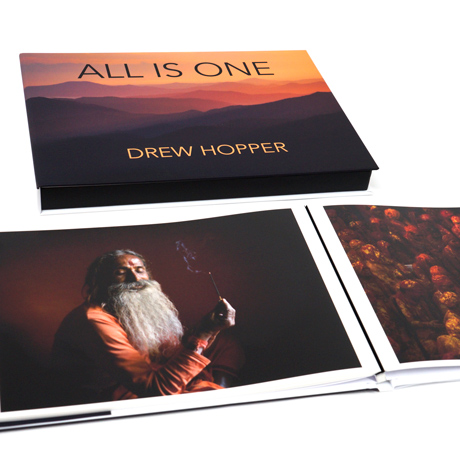
(1).jpg)
.jpg)
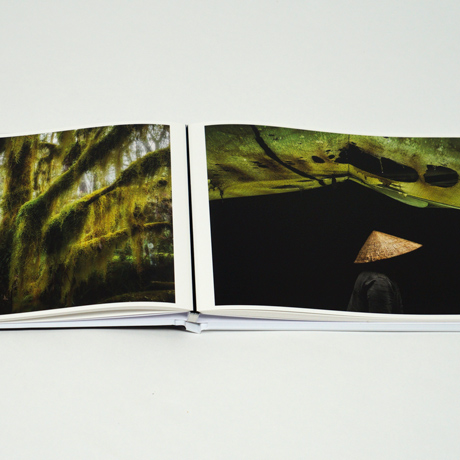
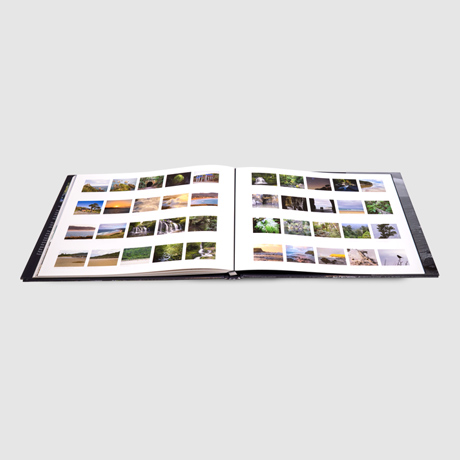
(1).jpg)
.jpg)

